What is a website audit?
Wikipedia defines a website audit as a full analysis of all the factors that affect a website’s visibility in search engines. This standard method provides a complete insight into any website, overall traffic and individual pages.
Website audits are crucial.
Websites should be audited at least quarterly or twice a year, as SEO is a long-term process. Auditing a website is a process of examining the overall performance before a website redesign or optimizing your SEO. It helps you prioritize what to optimize first in order to achieve your traffic or conversation goals. The most crucial reason to audit your website is to help you succeed and make sure you are going in the right direction.
Here are our top 10 tips for website audits.
1.) Your homepage
Your homepage is the storefront of your website. It works as a virtual salesperson introducing your brand, products/services to the visitor who does not know your company. It needs to have the ability to quickly build trust with the visitors so they want to know more about your company and what you offer. Does your homepage highlight your brand credibility and USP? Does it feature your key services and products? Does it have social proof? Does it have a clear call to action?
Click the image to view full size.
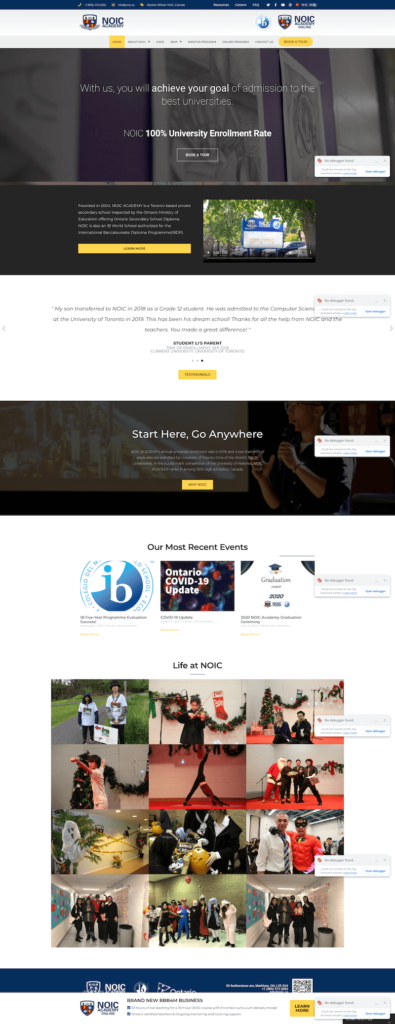
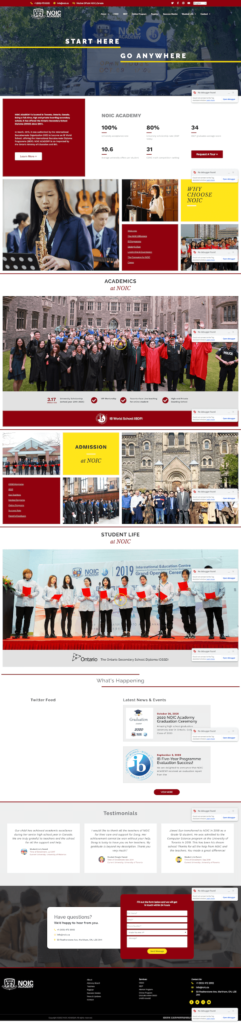
2.) Site Structure
The structure of your website is essential to the user. Is it structured in a readable way? Does the flow make sense? Not only is it essential to the user, but it is also vital for search engines. It shows Google, Bing and other search engines which pages are most important on your website.
3.) Content
The most important part of your website is content. It’s why the user came to your website. They saw your title and description in the SERPs and decided to click. Now your landing page should be up to date and must answer their questions. Google prefers content that is helpful rather than made for SEO.
4.) On-Page SEO
Each web page should have a focus topic, an answer for a query made on a search engine. On-page SEO is essential, as it tells Google and other search engines what the page is about. It’s necessary to have a unique meta title and description that accurately describes the page’s content.
5.) Internal Linking
An internal link is any link from one page on your website to another page on your website. Creating an internal linking strategy will improve the website user experience and keep users on your website longer. It is a great way to pass link juice to essential pages. Focusing on internal linking will improve overall site architecture when buying external links that are not in the current budget.
6.) Keyword Ranking
Using a tool is extremely helpful when it comes to keyword ranking. You want to see which keywords your website is currently ranking for and how much traffic you are getting. It’s important to track those keywords and make sure their positions continue to improve. If your keywords fall, it’s important to figure out why.
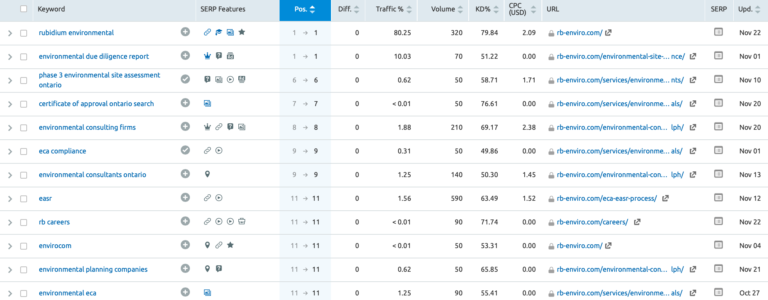
7.) Indexation
Website indexation is the process by which a search engine adds web content. This is done by “crawling” webpages for keywords, metadata, and related signals that tell search engines if and where to rank content. Checking your indexation to see if any subdomains that are being used for website development or testing are being indexed. Also, look for pages that should not be indexed and make sure all pages are blocked in robots.txt.
8.) Mobile Speed
Mobile speed has become a huge ranking factor since mobile searches surpassed desktop searches. Increasing your mobile speed will help improve user experience, keep users on your website longer and drive more organic traffic.
9.) Usability & Accessibility
Website usability & accessibility is defined by the efficiency and satisfaction in which a user can achieve their goals on a website. You must make sure your website has good usability and accessibility for your users after they arrive on your website. Having a clear, concise website that works across all browsers and devices will decrease your bounce rate and improve your sales & leads.
10.) Technical Errors
Technical errors can be the most difficult to diagnose. It’s essential to find a useful tool that will analyze your website. Run the tool after you’ve made changes to see your improvements and make sure you are going in the right direction. Tools can help you find technical errors such as broken links and can be fixed easily and make an improvement right away.
When performing your next website audit, keep these tips in mind. Taking action and performing website audits continually throughout the year will improve your website conversion rate and organic traffic. If you need any help with your website audit or would like to book a free 1-hour consultation with our SEO specialists.


