Social Media has become a powerful tool for not only marketing but online shopping too. Nearly 37% of online shoppers use social media for “purchase inspiration,” looking at products and services they’d like to buy in the near future.
These trends have inspired social platforms like Facebook and Instagram to offer in-app shopping services that let people know where and how to buy things they see with a single click.
This is an unprecedented opportunity for online businesses and ad agencies to beat the competition and get customers’ attention.
These tools help businesses and advertisers grow their online sales and retain more loyal customers. Dynamic Facebook product ads are one such resource in the Facebook ads category. However, to make the best use of it, you need first to create a campaign that caters to the exacting needs of your prospective buyers.
But how do you create a Facebook shopping campaign that delivers bona fide results?
We’ve got the answers. This quick guide will help you figure out how to maximize your ad budget with Facebook product ads and promote products online.
Let’s get started!
What Is A Facebook Dynamic Ad?
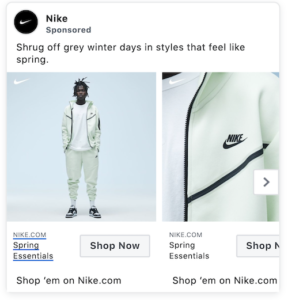
Businesses love Facebook dynamic ads because they can automatically show people the products they are interested in. These prospective buyers usually express their interest in a particular category of products on the seller’s website, app, or anywhere else online.
The sellers only need to upload their product catalog online, set up the campaign only once, and sit back as Facebook takes over, finding the right audiences for each product.
These dynamic ads use SDK or Facebook Pixel to reach the target audience. They get the product image, pricing, and availability data right from your website and display it to the audience. Moreover, the information collected from the actions of the ad audience helps recognize the preferences of the prospects.
Reasons To Run Facebook Shopping Campaigns
Everyone’s talking about Facebook catalog ads. But is it a good idea for your business?
Here are a few reasons Facebook Product Ads might be beneficial for you.
Save Time
Facebook Product Ads save a lot of time that marketers previously had to spend over creating ads. With this new feature, you just have to follow a few simple steps, and your ad will start bringing you, customers. However, to approach that, you must set up your product feed or product catalog first. In this catalog, you will have every product listed that you want to set up for sales. In addition, you will have a basic description of the product, such as its ID, name, a short description, and any other necessary information that will be required to generate ads.
Previously you had to add all the data manually for each ad – the new feature saves a lot of time. Instead, you just add the product’s name, and the platform does the rest on its own.
Reach More People
Using the Dynamic Product Ad, you can reach more people on a more diverse range of devices.
Having the option to shop from the phone is a lot more convenient than a desktop. This is why more and more people have started shopping online. Moreover, this new feature allows advertisers to see how much influence mobile phones have on the final sale of their products.
Target Specific People
While setting the audience has always been possible with Facebook, this new feature called ‘Dynamic Retargeting’ is even more powerful.
The advertiser can see who viewed what product from their catalog. This allows them to retarget that person with ads of the same or similar products to boost your chances of creating a sale. In addition, the dynamic Product Ads feature will give you insights into views on a specific product ID whenever someone opens it or adds to a cart, or purchases it. This way, you specifically know the likes and preferences of your customers. You can then use this information to target interested individuals and show them similar products.
Creating A Facebook Shopping Campaign
Running a successful campaign is only possible when you have complete knowledge of its functionalities. If you’re wondering, “How do I create a Facebook shopping campaign,” here is everything you need to know:
Create Your Campaign Using Retargeting Capabilities
You will find the campaign and targeting option by clicking on the “create campaign” tab and selecting “catalog sales.” Then, to find the audience opportunities, you will navigate to the ad set level.
We recommend the following ad sets for accounts that have a large purchase volume (more than 100 sales/week):
- Cart Abandoners, 7 days
- Cart Abandoners, 8-15 days
- Cart Abandoners, 16-30 days
- Product Viewers, 7 days
- Product Viewers, 8-15 days
- Product Viewers, 16-30 days
To get the best outcome, test different time-frames and determine the best strategy for each ad account.
On the other hand, for ad accounts with medium purchase volume (more than 50 sales/week), we suggest the following ad set set-up:
- Cart Abandoners, 15 days
- Cart Abandoners, 16-30 days
- Product Viewers, 15 days
- Product Viewers, 16-30 days
Coming to an ad account with low purchase volume (less than 50 sales/week), we suggest the following ad set set-up:
- Product Viewers, 30 days
- Cart Abandoners, 30 days
Use Prospecting Capabilities
Broad audience targeting is an option in Dynamic Product Ads or the Facebook Shopping Campaign for prospective audiences. This option allows you to display the product ads to individuals interested in products of similar nature.
To get started with this campaign, you need to click on “create a campaign” then select “Catalog Sales.” After that, you need to go to the ad set level, where you will choose “Find Prospective Customers.”
Setting Up Pixel & Product Catalog
Pixel Settings
If you are working for a client as an advertising agency, you will need to access the pixel on their site. Without it, you won’t be able to do anything.
Once your client shares access to their business manager, you can track the following standard events within each pixel on each e-commerce website:
- View Content
- Page View
- Initiate Checkout
- Purchase
- Add to Cart
- Add Payment Information
You can check the “diagnostics” tab within the ‘Pixel Manager.’ While executing this part of the campaign, ensure that the pixel is error-free.
Product Catalog Settings
Setting up your product catalogs is an essential part of the Facebook Shopping Campaign. It helps you quickly retarget the ad and create new ones according to the audience’s preferences.
You can create campaigns manually, through Facebook, or initiate them through the website platform. This is a one-time job, and once it’s done, you won’t need to start from point zero every time. To connect pixel to this product catalog, you will need to go to the ‘settings tab and add the ad accounts’ pixel ID for the ad account.
Wrapping Up
This new feature of Dynamic product ads in Facebook is one of the best additions so far. It has made the whole process of marketing more efficient. As a result, most advertisers today use Facebook campaigns to boost sales and grow in a short period.
The right Facebook shopping campaign can do the same for you. If you need help to build paid ads for your business, please don’t hesitate to contact our experts to book a free 30-minute consultation.

