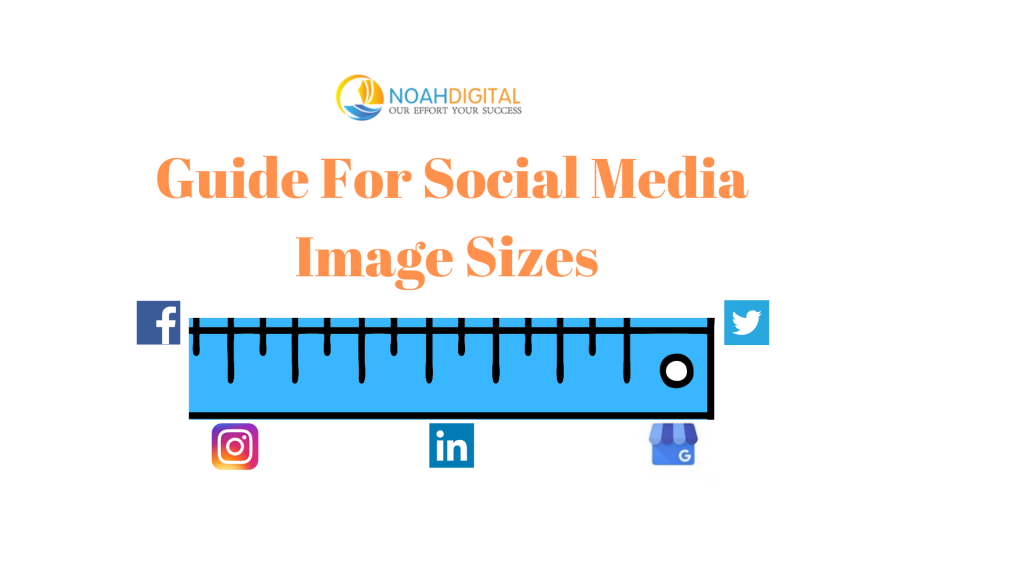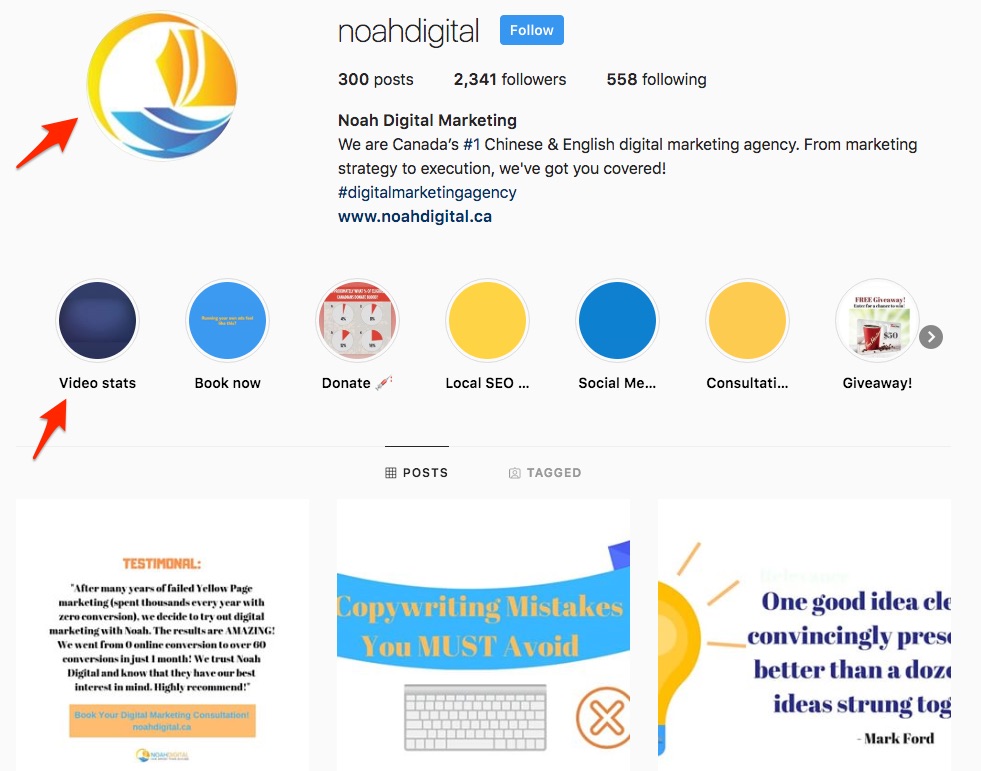For content marketers sometimes trying to figure out if one picture fits all social media platforms can be very time-consuming. The best part? Is that the sizes are continually changing!
Constantly posting on social media is vital for your brand awareness. Rich media content will transform your business from a brand name to a business with personality. Images and video are a must nowadays with so many people continually surfing the web. Taking screenshots and reposting them no longer works. For your content to be high-quality, you need to create your unique pictures, and always use the right sizes to present yourself professionally.
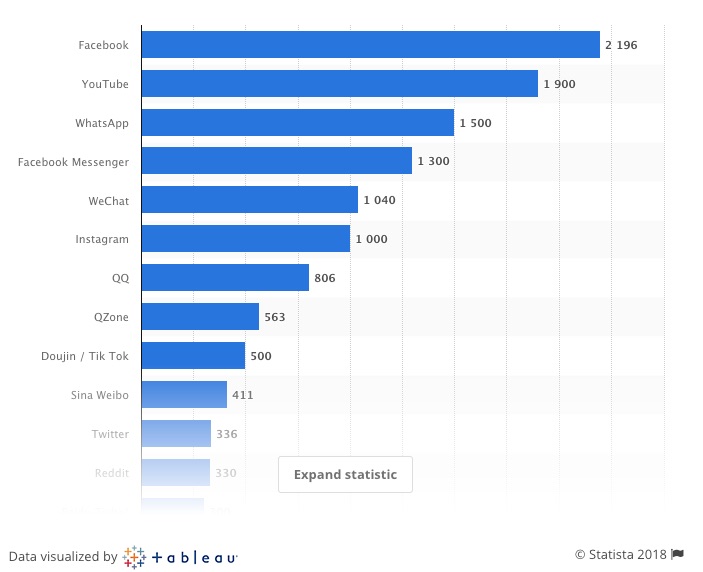
An excellent tool for this is Canva. You can create a template based on whatever size you want to do, and you can label it “Facebook Profile Picture” or “Facebook Cover Photo” so that you don’t always have to go back to articles to find out the exact size.
If you don’t want to get into making an account and signing up with third-party tools, you can also bookmark this page and easily access it whenever you need to know the size. It will always be updated as the image sizes update themselves.
Use PNG or JPG files.
Here are the image sizes for each social media platform:
Facebook Image Sizes
Though it’s been declining, Facebook it’s still the most popular social media platform. It has nearly 2.16 billion active users! Crazy, right?! If you want to promote your brand anywhere online, Facebook has to be included in your list!
Profile photo: ≥180 x 180
Cover photo: 820 x 312
Event: 1920 x 1080
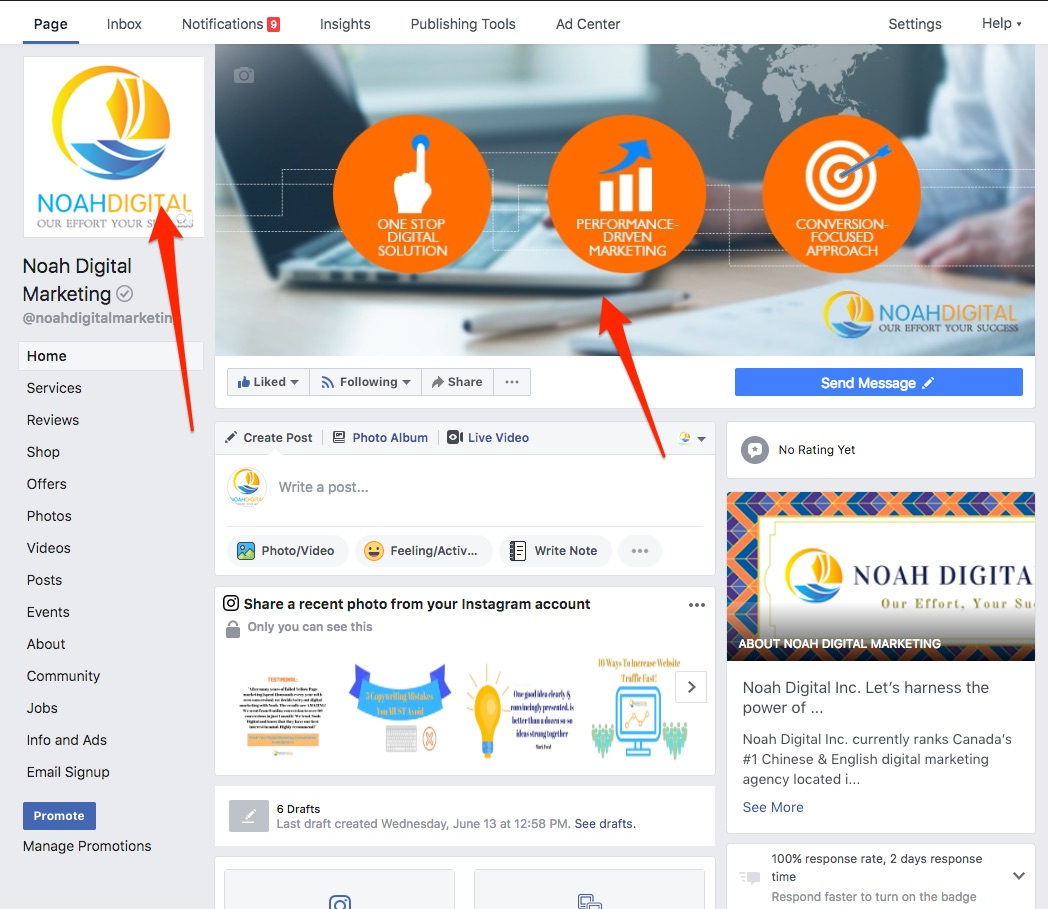
Do remember that your Facebook cover photo is bigger than it appears once you click on it.
Instagram Image Sizes
Instagram has been increasing its popularity rapidly. Now it has 1.9 billion active users. With features like Boomerang, Instagram stories, and multiple posts at once, Instagram is killing it! Don’t forget to use the hashtags and location features! They will help your exposure.
Profile photo: 110 x 110
Posts: 1080 x 1080
Stories: 1080 x 1920
LinkedIn Image Sizes
With 294 million users, LinkedIn is also a beneficial way for businesses to connect with other businesses. Mostly based on article-sharing and infographics, LinkedIn is an amazing way to get more laser-targeted exposure.
Profile photo: 1584 x 396
Cover photo: 1536 x 768
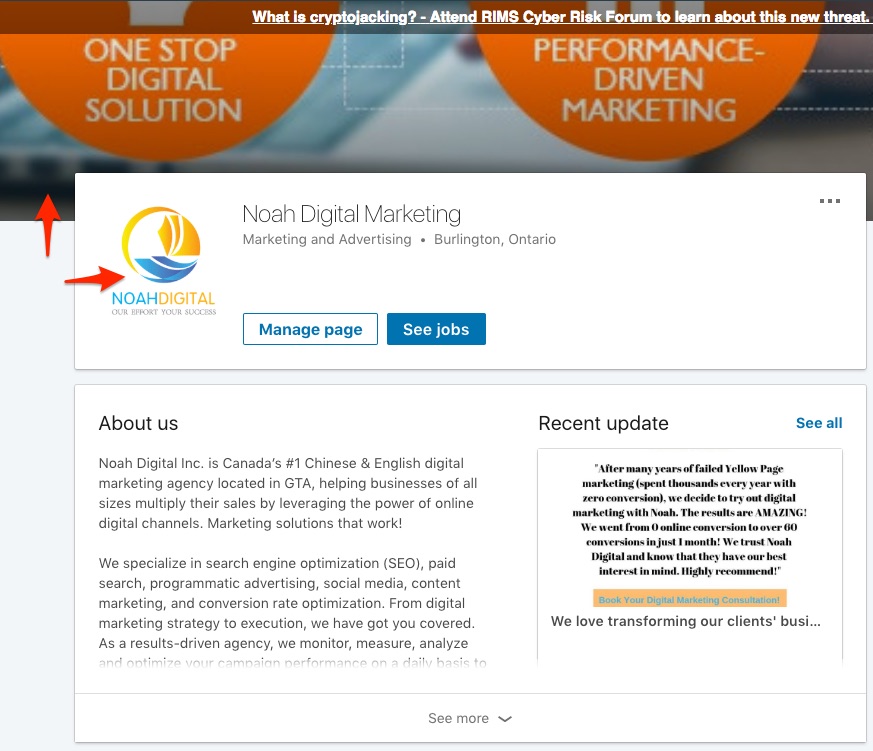
Google My Business Image Sizes
Most people don’t realize how important a Google My Business page is. It not only serves as a local citation but also counts as a social media platform. It gives you the chance to post pictures and posts for your business, while also helping your SEO and helping your brand name rank higher. Take advantage of this and post. However, the sizes for the posts, are very different and less flexible than those of Instagram, Facebook, or LinkedIn. The posts pictures have to be a specific size otherwise they will be cropped automatically.
Profile photo: 250 x 250
Cover photo: 1080 x 608
Posts: 497 x 373
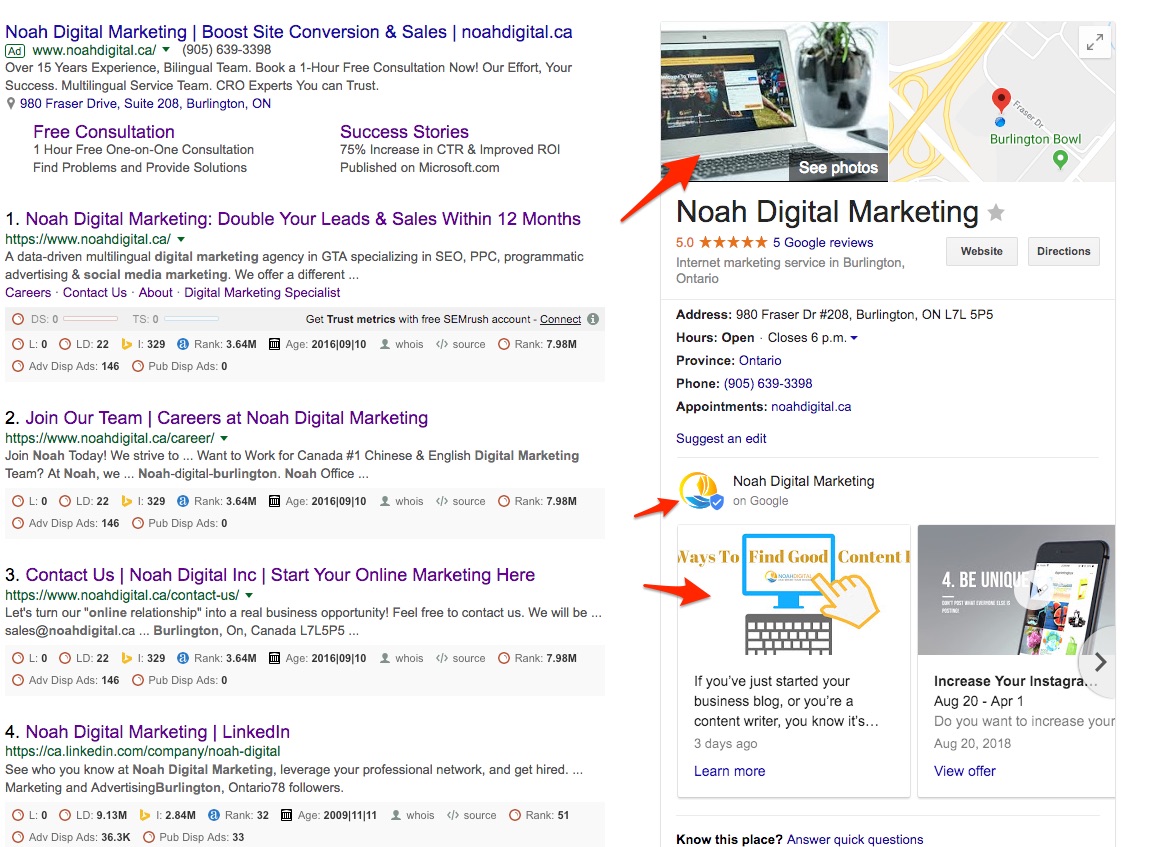
Twitter Image Sizes
With 68 million active users Twitter is a great way to promote your business online. Luckily they have changed the character limit which allows you more flexibility to post more, and you can now tweet up to 4 pictures!
Profile photo: 400 x 400
Cover photo: 1500 x 500
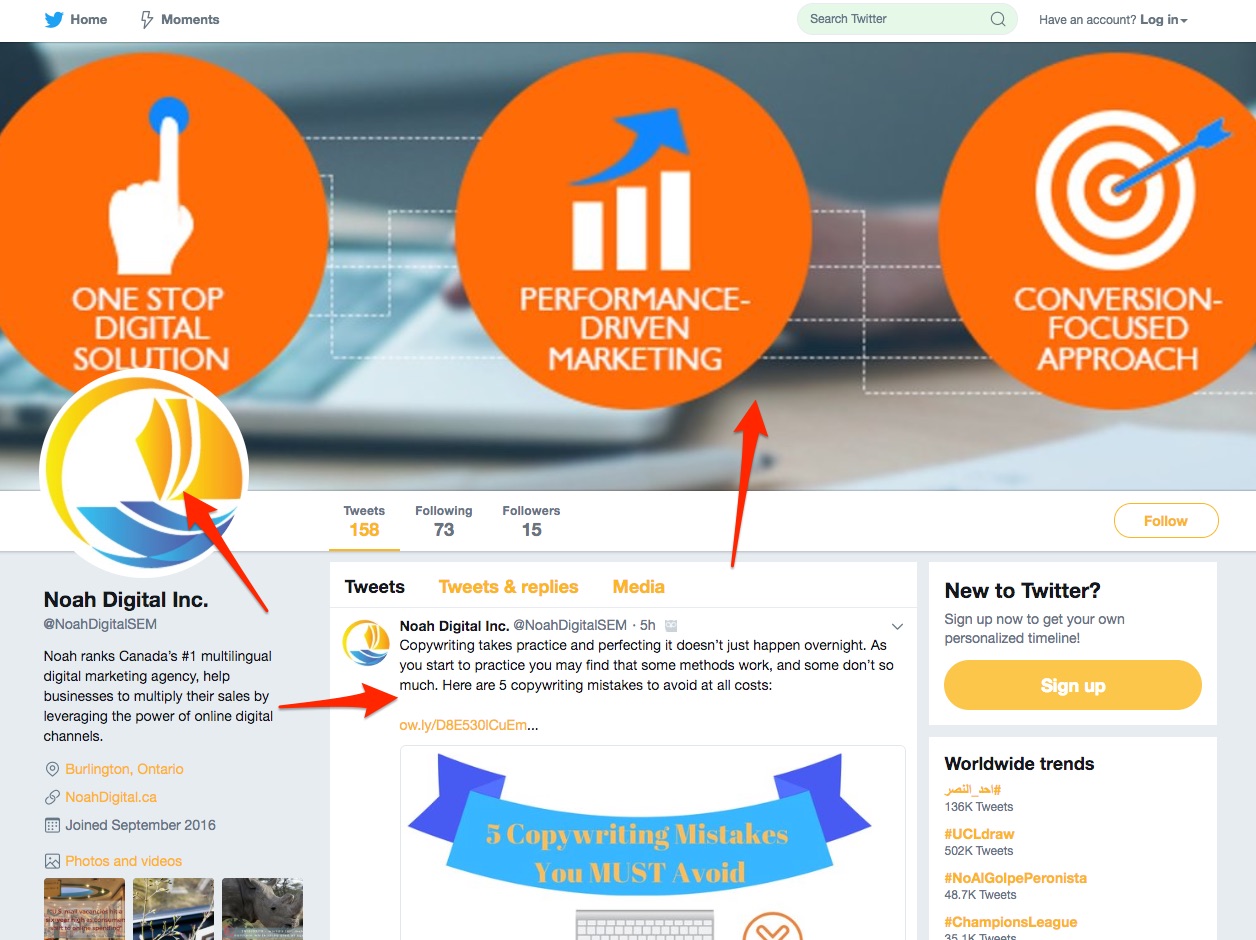
There you go!
Whether you’re opening up your social media accounts for your business, or optimizing to make sure everything looks good, make sure you follow the right sizes to avoid any low-quality images.
Do you have any questions for us? Let us know! Feel free to comment down below, or email us at search@noahdigital.ca and we’ll make sure to get back to you within 24 hours.