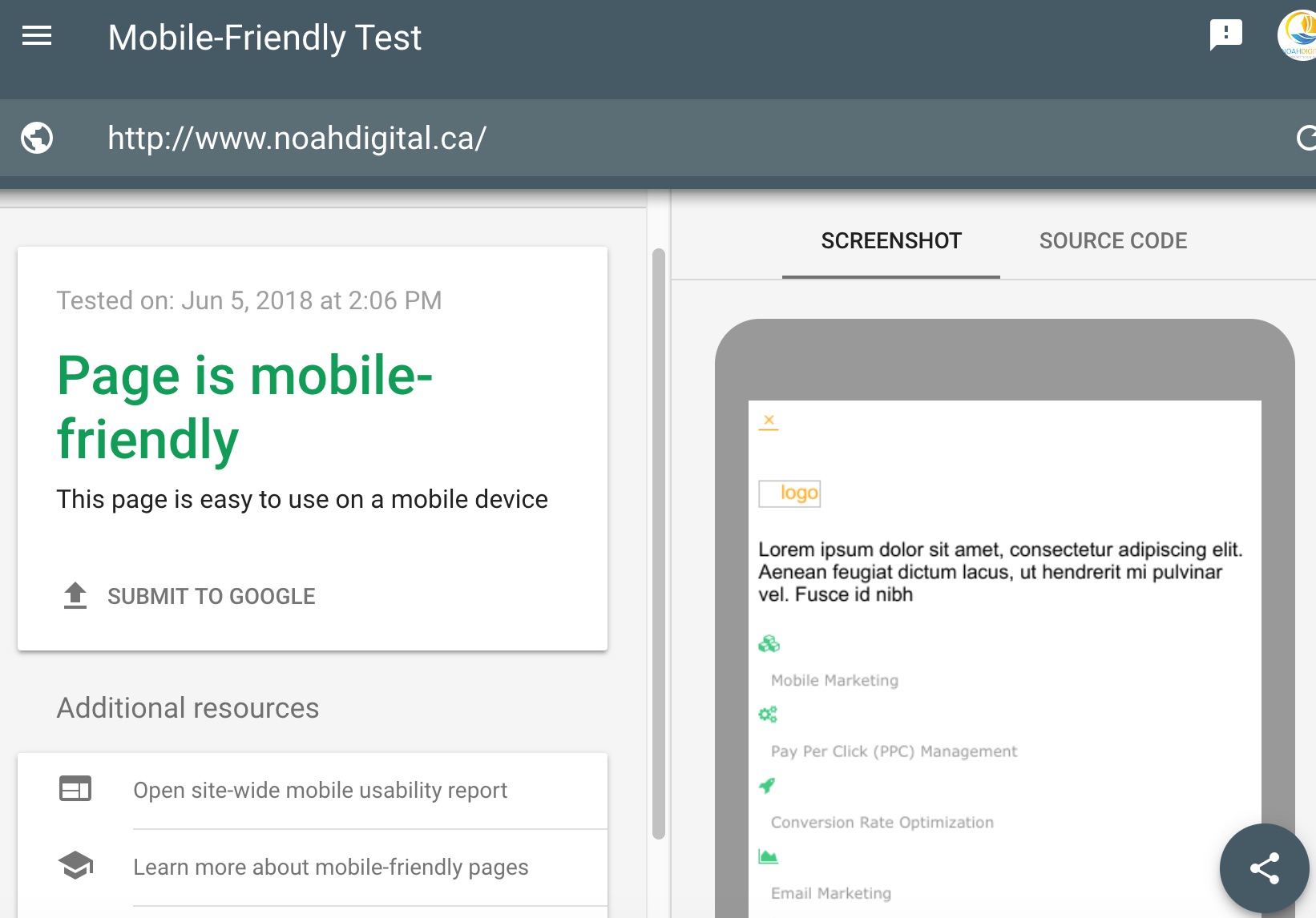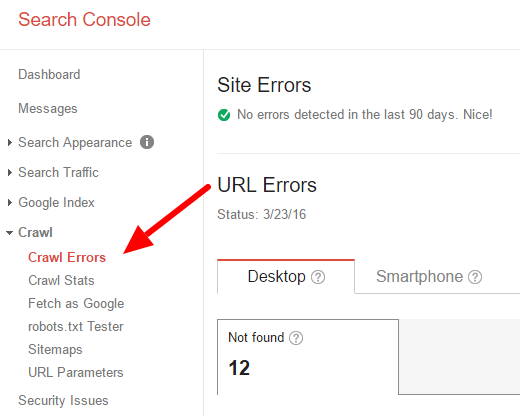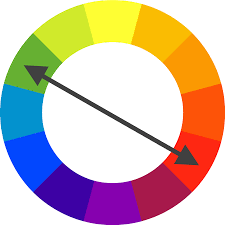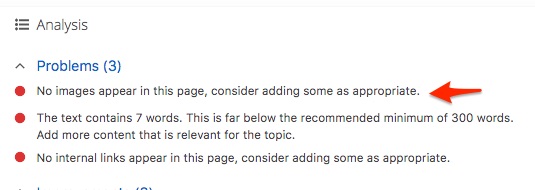Too many people focus on running ads and promoting their website without ensuring they have a user-friendly website. Sure, SEO and Google Ads help you bring your targeted traffic to your website, but if your website is not user-friendly then you are just wasting your money.
It can be hard to make a website user-friendly when you know your business like the back of your hand. You should always ask a friend, or family member to take a quick look and let you know if it’s clear and logical. Many people put way too much focus on ensuring that the website looks good, but even if the design is beautiful a confused and unfriendly website will not bring you any conversions.
Here are 10 tips to ensure your website is user-friendly:
1) Be fast
If your website takes longer than three seconds to load, 40% of visitors will leave, and 80% of them won’t return. Users nowadays are as impatient as ever. Make sure your website is properly set up, with the right image sizes and that your hosting is fast because it is the very first impression that online users get of your website. The loading speed often determines whether they browse through it any further or they leave.
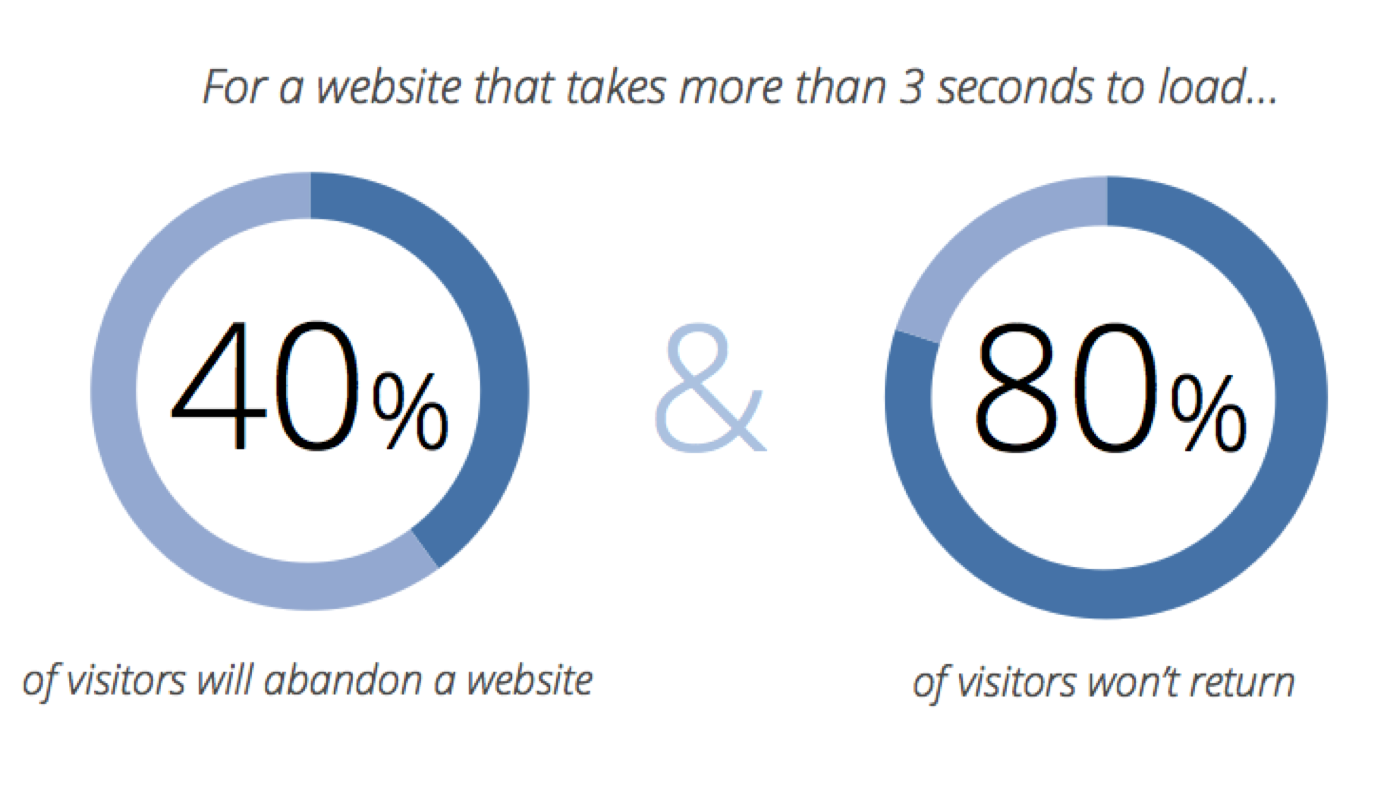
Image By CXL
2) Be mobile-friendly
Mobile users account for over 60% of online traffic, and that number is still increasing. Your landing page has to be mobile-friendly. When users click on your ad, and land on a page that looks all weird on their mobile device, they will leave. No mobile-friendly landing page, no mobile user conversions. Simple.
3) Have eye-catching call-to-action buttons
Okay, now let’s say your website loaded within one second, and your headlines were very clear, now the user is interested in contacting you. Can they find your call-to-action button fast? Is it confusing? The user should always know what their next step is going to be on your website. And if you want to have a straightforward website, Noah Digital’s website design service can help you create a clear and user-friendly website where your call-to-action button is prominently displayed.
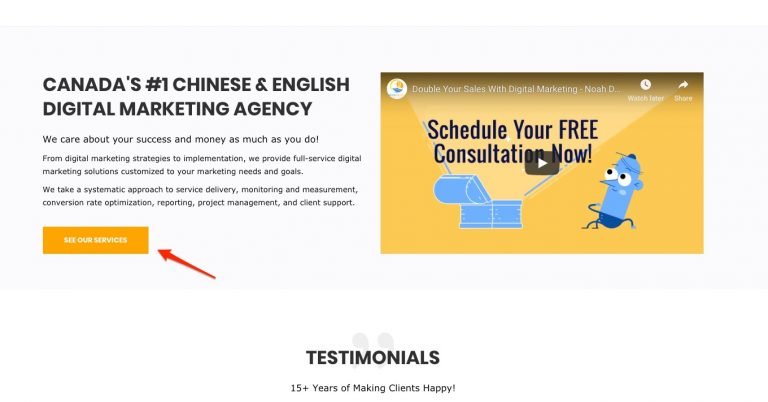
4) Ensure a logical flow & be straight to the point
Again, the user should always know what to do next. If they feel like they need to see your social media, ensure that you have all your social media linked on your website. If they want to see “About us” information then ensure you have that clearly stated in your website. The flow matters and it should always be logical. If your website is all disorganized and the user finds themselves confused during their interaction, then this website is not user-friendly. The user behaviour on Google Analytics is a metric that allows you to see where most people exit out, or where they spend most of their time. This information can help you pinpoint loopholes that you may need to fix to ensure a straight forward user experience.
5) Be clear with your headlines
Great! Now that you’re through the very first impressions you are onto the next one which is the headlines. If a user lands on your website and they still have no idea who you are or what you do, then this is a huge issue. I see so many websites that have no clearly defined keywords on their homepage just because they assume that people already know who they are. Do not assume. If you are a clothing store, make sure you have that keyword set somewhere clearly on your homepage so you are not leaving any users confused.
6) Fix any broken links
A broken link on your website is a very bad look. Google Search Console allows you to see the performance and overall functionality of your URLs and you can see if you have any errors or broken links on your website. Fix these as soon as possible! Not only do they affect your SEO in search engines, but it also affects the way users perceive you if they click on a broken link. If a user ever lands on a broken link, most of them will absolutely just exit out, instead of having to go backwards and back into your website.
7) Use contrasting colours
Colours make a difference. Ditch the old looking website and implement a modern colour scheme. Contrasting colours usually do very well with users, as the headlines and buttons tend to stand out more than if they are all same tones. However, remember that the whole point of colours is to catch people’s attention, not just for the aesthetics part of it.
8) Migrate to HTTPS
The added S to HTTP stands for secure. Something we all want. It works as an extension or successor of HTTP. By enabling HTTPS, every single unit of data transmission will be encrypted and it is proven to have no efficient way of decrypting your messages or information.
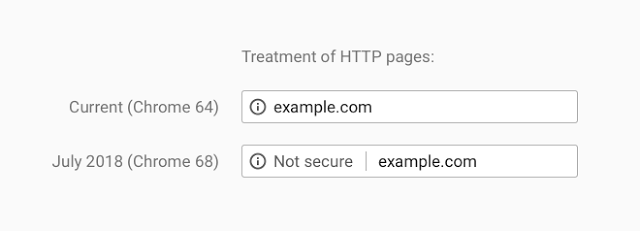
This is crucial nowadays. Why? Many of us often times try to keep our username and password combination the same throughout sites so that it’s easier to remember. Yes, it’s easier to remember, but it’s also more at risk of being shared/sold. Let’s assume all of the sites you save your sensitive and important information are secure, ALL but one website. This could lead to your online banking, personal, the information being leaked and potentially shared with the wrong people.
9) Have a balance between pictures & text
Users are not going to spend an hour reading all that you have written on your website. Content is great because it helps with SEO, however, you have to make sure that your website is clear and straight to the point. It also has to be eye-catching and graphics have been very effective in doing so. Implement a balance of videos and pictures. A great plugin “Yoast SEO” that is mainly for SEO purposes, is great at telling you the percentage of text on your website compared to the percentage of images on your website. Listen to it! It will make a difference.
10) A simple menu bar
This one is hard for specific industries that have endless products or services. Please don’t overwhelm your usersIf they want to find something, make sure it’s concise and simple. You have to remember that users don’t know your business as well as you do, so even if you add all the names of your products/services on your menu bar, the user still won’t know which of the thousands of options they need. It is YOUR job to tell them and be confident while doing so.

There you have it!
If you would like a third person to quickly audit your website, Noah Digital would be happy to, just shoot us a message. We focus on marketing-ready websites that turn traffic into conversions. Your website is your salesman, so choose wisely.