Whether you’ve just set up your Google My Business (GMB) page or you’ve had it for years, it’s important to optimize every aspect of it. The more up-to-date your page is, the better Google will rank it. This is why we often see businesses further away from us ranking higher than those closest to us. Though the location is critical for your GMB page, content and updates are almost just as important.
Here is a Google My Business optimization checklist for 2019 to guide you through the most important steps:
1. Make sure your category is as accurate as possible
I can’t tell you how many times I’ve had clients ask me why they weren’t being found for their services/products within their local areas. After a quick look at their Google My Business pages, I often find out that most of them do not have the proper category put in place. Your business’ category matters a lot. Almost as much as the name of your store. Google groups you and other businesses with the same services together. If your category is wrong, then you will start ranking for things that are irrelevant to your business. It may increase your traffic, but not your sales.
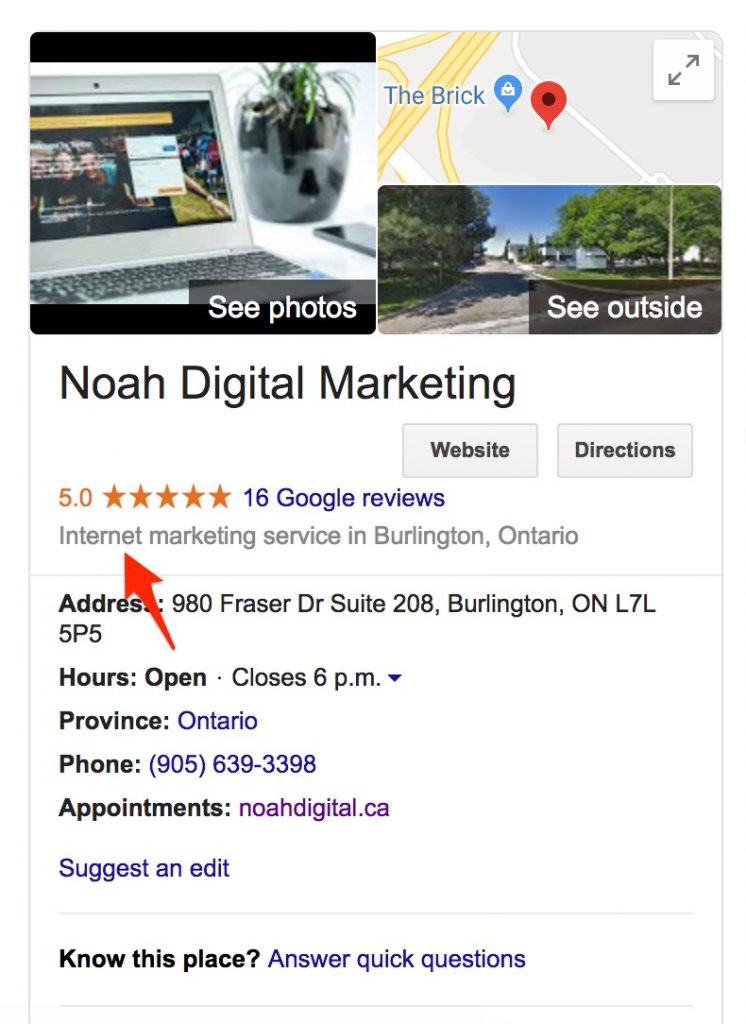
Google has a short list of categories, and it’s hard to find which one applies for you. The best way to find out which category you fall under is to Google your direct competitors. They most likely have the category that you fall into, and if people are finding their Google My Business page before yours, it’s because you don’t have the right one set up.
2. Address & service areas
When Google My Business was first created, it was essentially used solely for location purposes. As digital marketing has become more popular, now Google My Business is much more than just that. Even e-commerce businesses with no local store can have a page!
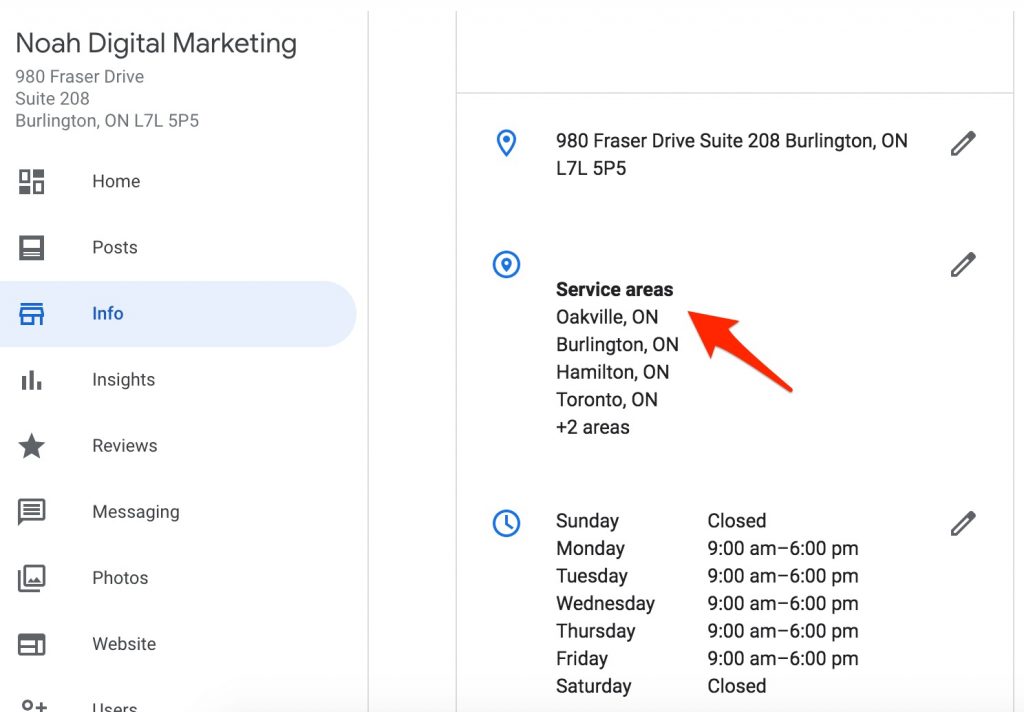
Now you can hide your address and you can also add service areas which are a great way to increase your visibility in different cities. Even if your business is not an e-commerce, but you provide some type of service that doesn’t require customers to walk into your local store (such as digital marketing agencies, real estate agents, environmental consultants, etc.) then adding “Service Areas” to your page will increase your visibility around cities that you serve but aren’t within walking distance to your office.
P.s: Make sure your address is the same as it is on Google Maps. Otherwise, it will hard for people to find you when they are looking for directions.
3. Pictures & videos
You know why social media is so popular, and people have a hard time limiting their time on it? Because it keeps us engaged and intrigued. By adding pictures to your page, you are giving your business a personality. People want to trust you, and with just a title and no information what so ever of who you are, they will not have that feeling of familiarity.
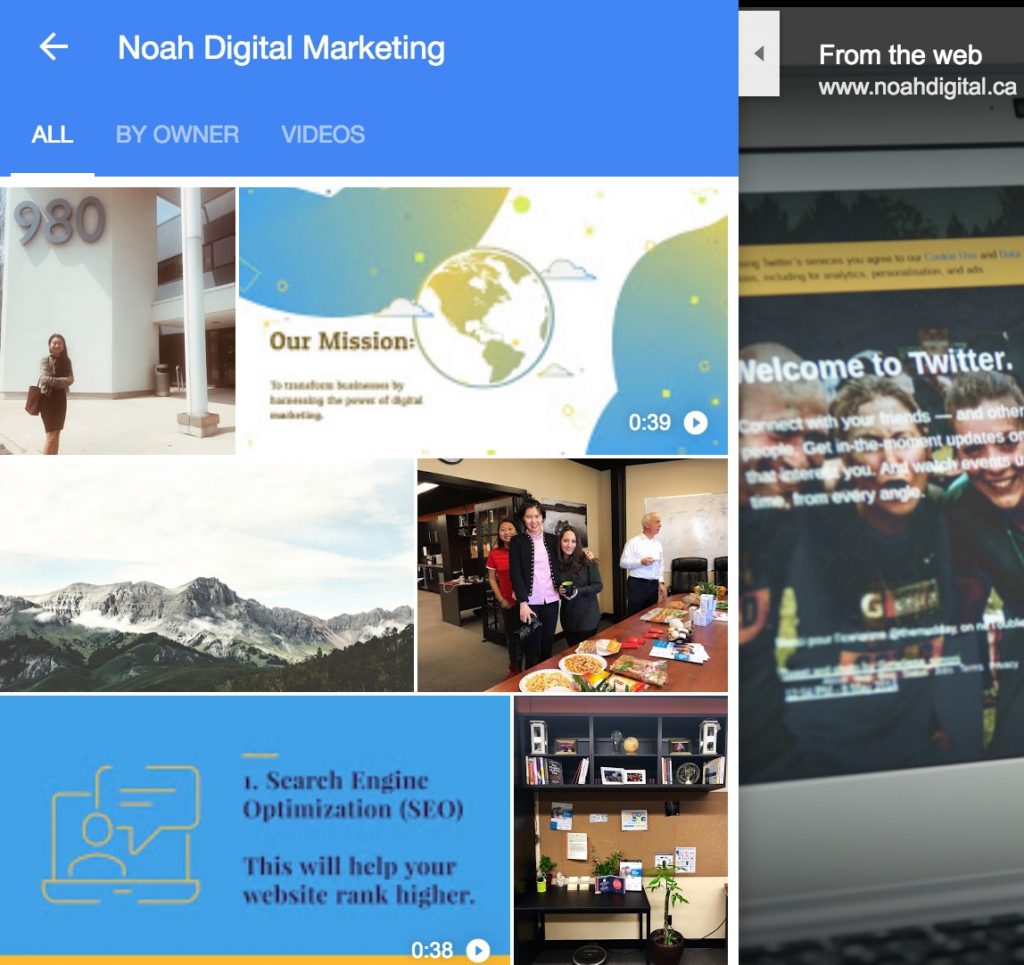
I can’t tell you how many times I’ve looked at pictures of stores I was about to visit, and when I arrived, I got a sense of comfort knowing that I was in the right place.
4. Posts, offers & products
I love seeing businesses take advantage of this powerful FREE tool that Google gives us. It is AMAZING.
Did you know that you can create posts with a beautiful call-to-action button right on your Google My Business page that links back to your service page/products? Don’t underestimate the power of this! It’s like your very own free ad for your local customers. You should make a post at least once a week, and see how your GMB page increases in ranking.

You can also make offers and they can have a deadline which gives users a sense of urgency.
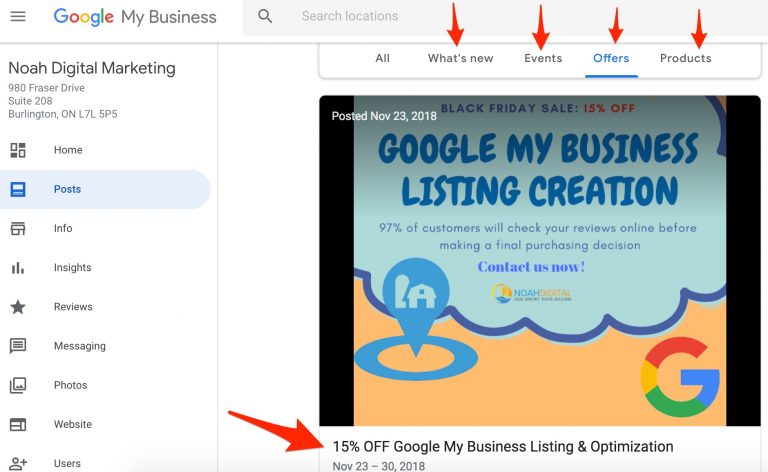
5. Ask for reviews & respond to them
Most people who receive reviews don’t respond to each one, or they only respond to selected ones. It’s critical that you take the time to respond to every review. I know sometimes you can get fake reviews or unfairly bad reviews, but you must reply. Click here to read all about how to handle bad reviews.
Google My Busines encourages you to reply to them by giving you three sections on your review category. They have all reviews, then the ones that you have responded to and the ones you haven’t replied to, to make sure you don’t miss any.
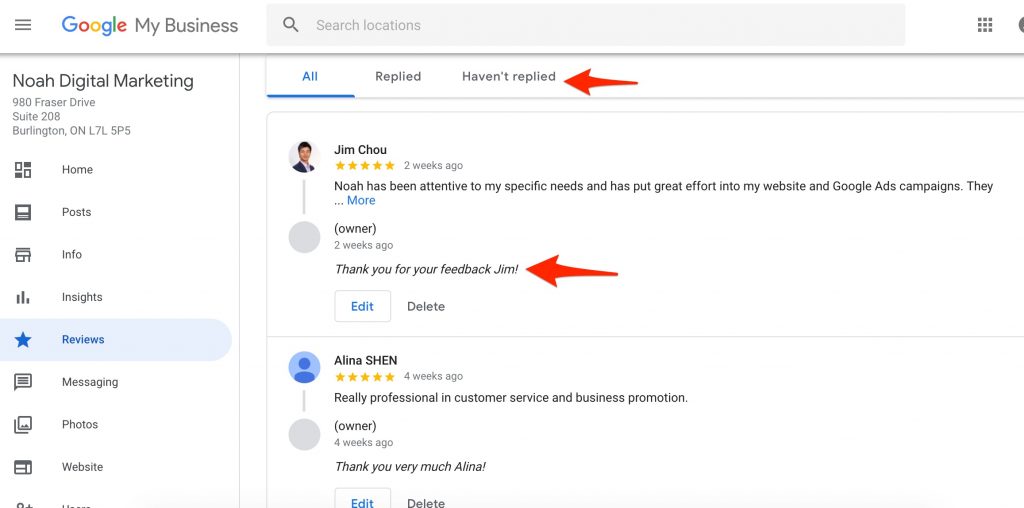
6. Messaging
People are often surprised by this one. Did you know that you can set up to automatically message people who want to contact you from your Google My Business page? It’s straightforward. All you have to do is turn it on, add your phone number, and you can even add a welcome message for them if you’d like.
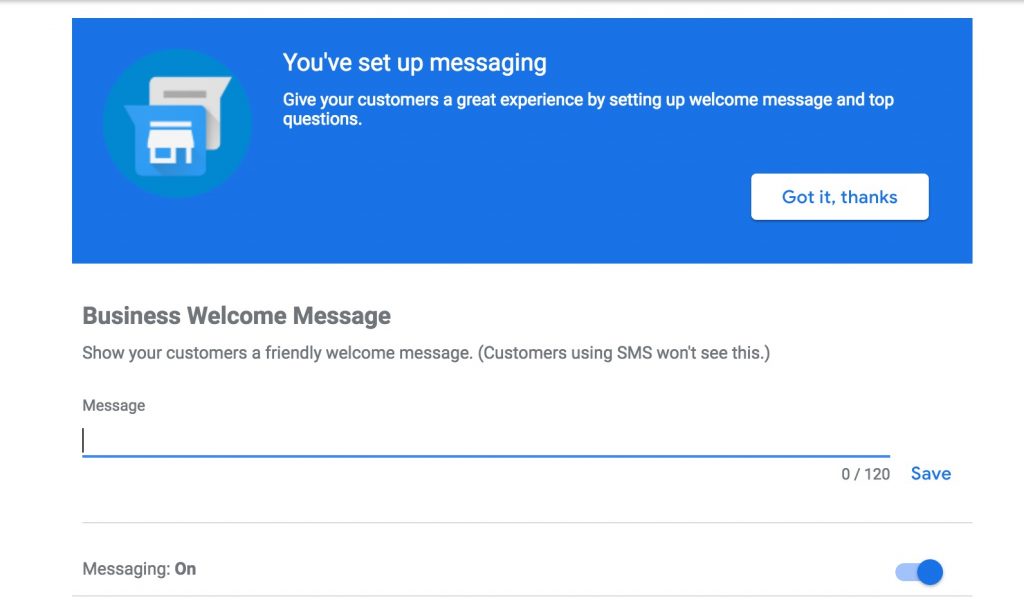
There you have it!
Google My Business is absolutely essential for local stores and very important for everyone else as well. Take advantage of it and try each step. You will see the increase in visits to your website.
Staying updated with the latest Google features, like the ‘follow’ option on Google My Business, is crucial for local businesses looking to maximize their online presence and engage with their audience, making local SEO services more important than ever.


